Requiring Address Reduces Conversions
The Price of Data Collection
December 16, 2015
As a general rule, I keep my lead generation forms as simple as possible. Adding fields and adding required fields will likely reduce the number of people who complete the form. Why does this happen? Here are some possibilities:
- Forms can feel like work and the longer and more complicated the form, the more intimidating it is. Users may be scared off before they start or get distracted while entering information
- The more fields, the more likely a user will be confused, unsure of an answer, or paralyzed by choice.
- Several fields, and especially several required fields, increase the likelihood that the user’s submission will fail to validate and the user will fail to properly resubmit.
Measuring Simple
How simple does it need to be? Measure it.
Place a value on form submissions and higher values for form submissions that include optional data. Then test variations of the form in an effort to maximize the value.
Case Example - Address Required
At Bard College at Simon’s Rock, the lead generation form did not require submitters to include an address. The digital strategy calls for increasing inquiries, thus the address field was left optional as per industry best practices. However, there are several business reasons that make inquiries with an address more useful than inquiries with only email addresses.
What would happen if we made address required?
Form Variations
Here are examples of two variations of the form. The modified form has a visible address instead of hiding it until someone selects “Mail”. It also makes the address fields required.
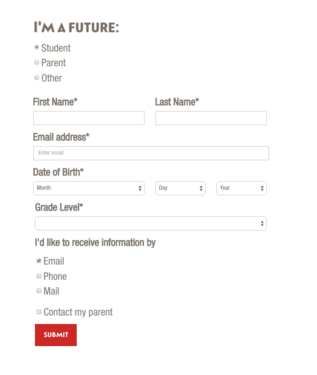
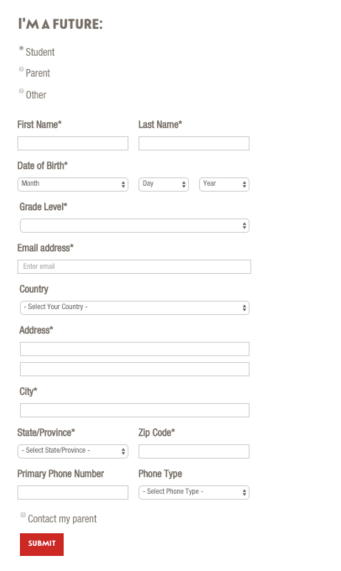
Testing Solution
Using Google Analytics Experiments, I ran an A/B split test where users were randomly served either the Initial or Modified Version. This test was set to run until a variation had proven a better conversion rate with 95% statistical accuracy.
Prediction
The general belief is that adding fields and requirements to a form reduces the conversion rate. But making a field required and visible would increase the use of that particular field. The predicate belief is that the Modified Version would result in fewer inquiries yet more inquiries with an address.
The benefits of the solution will depend on the magnitude of those shifts as well as the added value we assign an Address Inquiry. Anticipating this tension, we also added the ability to track the Initial Form’s rate of Address Inquiries vs Non Address Inquiries. So that we can compare not only conversion rate but Address Inquiry conversion rate.
We can imagine results that would point to either solution. Perhaps there is a minor drop in conversions but a significant increase in addresses. Or conversely, a significant drop in conversions, but only a small increase in addresses. It is also possible that we would have results outside our prediction indicating a more fundamental error.
Assign Values
In order to compare solutions and select the way forward, I prepared a formula.
Form-Value = Rate-Address x Address-Value + Rate-NonAddress x NonAddress-Value
Where:
- Rate-Address = The conversion rate of producing an Inquiry with an address
- Rate-NonAddress = The conversion rate of producing an Inquiry without an address
- Address-Value = The value of an Inquiry that initially includes an address
- Non-Address-Value = The value of an Inquiry that initially does not include an address
Results
The Modified Form resulted in a significant decrease in conversions, but only a modest increase in conversions with an address. The winning solution depends on the relative values. And we determined that not requiring an address is the preferable solution.
Next Steps
Selecting a solution closes a chapter and informs the next steps. After an experiment, I can continue to look to increase conversions and increase conversions with an address. And now I can do it smarter because the iterations and experiments are increasingly data-informed.
Learn more about using data to assess and inform tactics view my Analytics Remarks.