RSS
Setting up the Remarks Feed
May 3, 2015
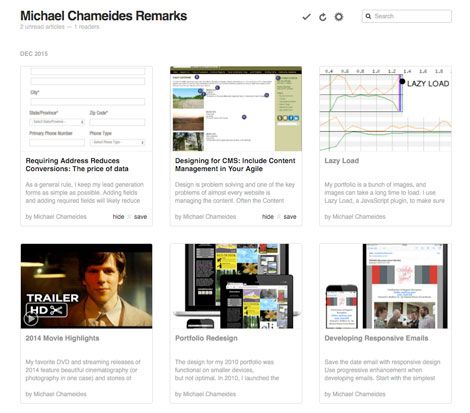
I get most of my news through RSS feeds. I use Feedly to subscribe to a hundred or so websites that publish articles as Rich Site Summaries. Many CMSs, such as Wordpress have an out of the box RSS function. Remarks is published with Jekyll which requires some tinkering in order to get the RSS feed up and running. I’ve just set up an RSS feed of Remarks and here are some tips I discovered along the way.
XML Page
RSS uses XML and the first step is to set up an XML page (feed.xml for example) that aggregates the content. There are a bunch of examples, such as w3schools, to get started on identifying the appropriate structure. You can also view my live xml code.
Test Locally
Before going live and testing with an RSS reader like Feedly, it is easier to test locally. Browsing with Chrome will render the actual code. Firefox delivers the actual feed as a user will likely see it.
Wrap HTML content
In order to serve HTML in the article description, wrap the code with a CDATA tag.
<![CDATA[
<h2>sample html content</h2>
]]>
Add metadata links
Once the RSS feed is ready to go live, add a links to the <head> so that RSS readers can find the feed.
<link rel="alternate" type="application/rss+xml" title=“Your RSS Feed Title" href=“domain.url/url.xml" />
It’s pretty simple, the other name for RSS is Really Simple Syndication.
Learn more about creating effective media, view my Production Remarks.